How to book a house
You can book a house for the date you need by calling us or using online booking.
There are 2 ways to book a house online:
Via the Houses page:
1. Open the Houses page by selecting the relevant item in the menu:
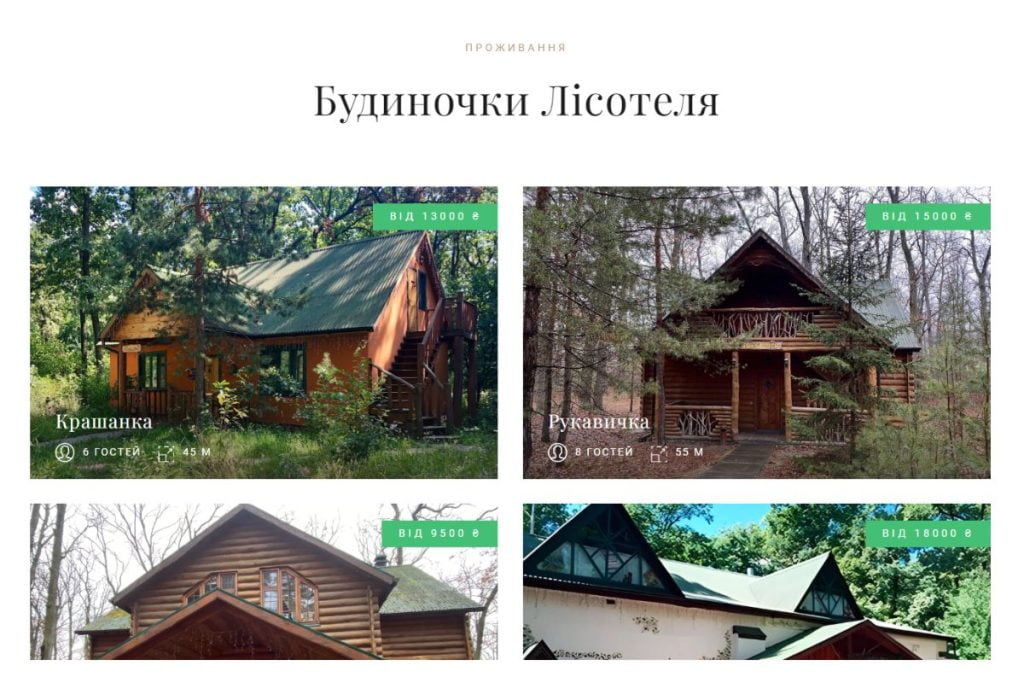
2. Click on the image of the house you are interested in:
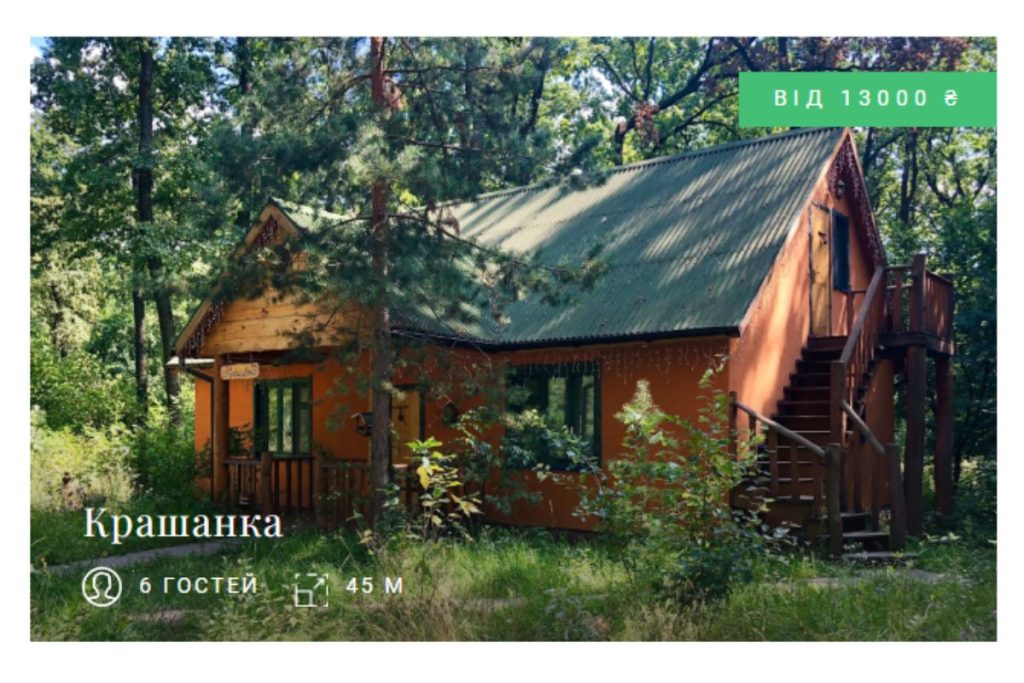
3. On the page of the house you are interested in, select the dates and number of guests in the interface to the right of the description, and click the BOOK NOW button:
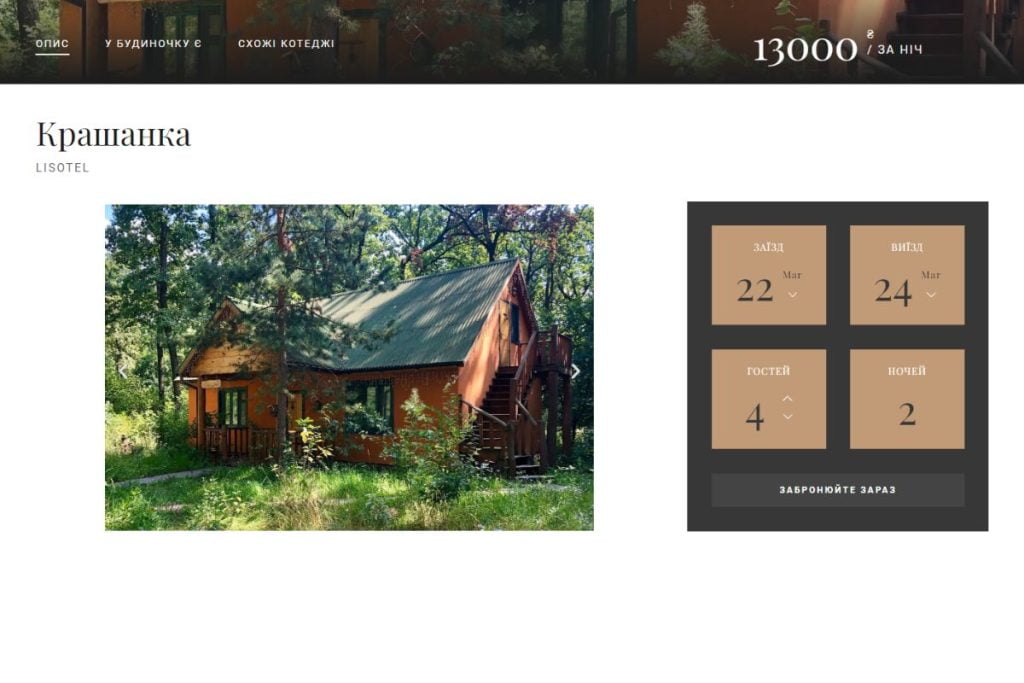
4. Fill out the registration form and click the CONFIRM button:
*Be sure to fill in the required fields marked with an asterisk
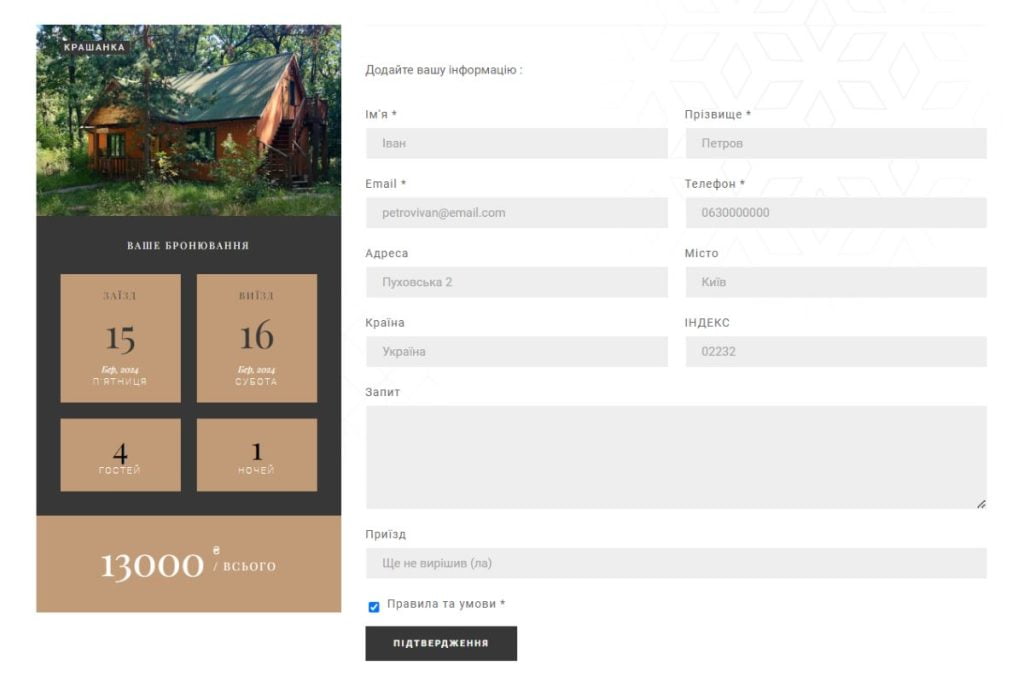
5. On the next page, check that your information is correct and click the BOOK NOW button:
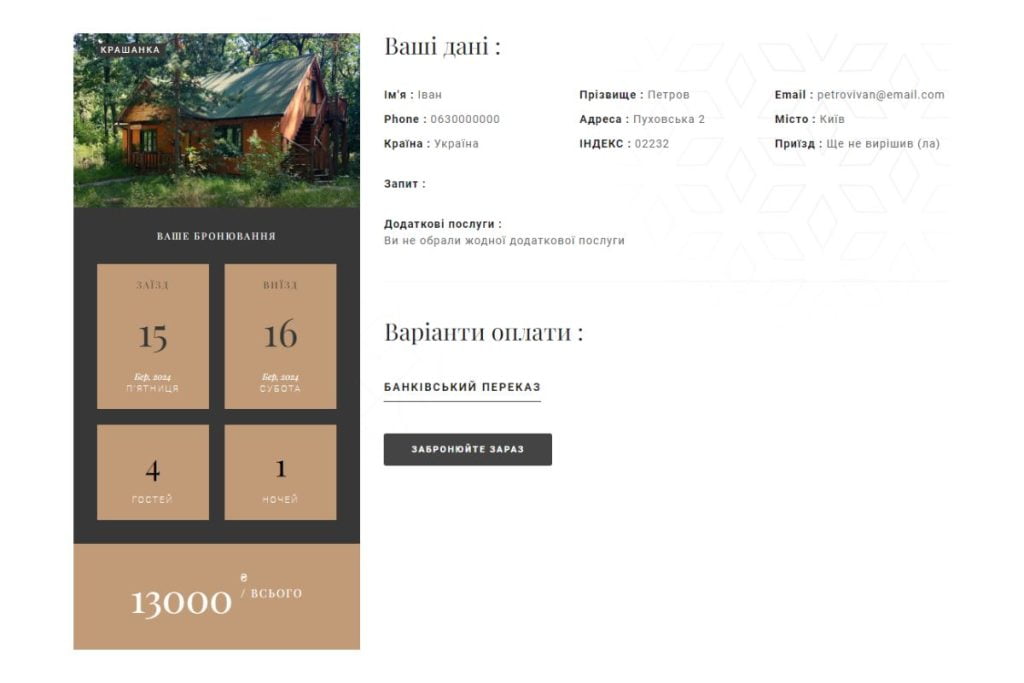
6. Congratulations, you have booked a house, expect a call from our manager:
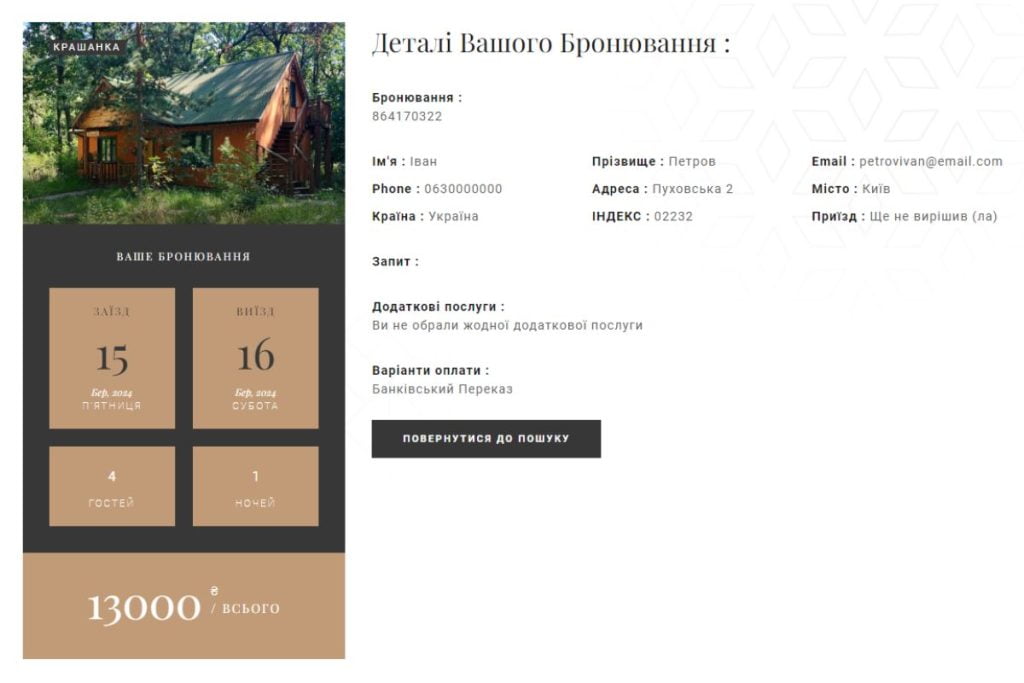
Use the Booking button:
1. The second way to book a house online is to click the BOOKING button in the upper right corner of the interface of our website
2. Next, to see the available lodges, fill in the interface on the left side of the lodges – select the desired dates and the number of guests:
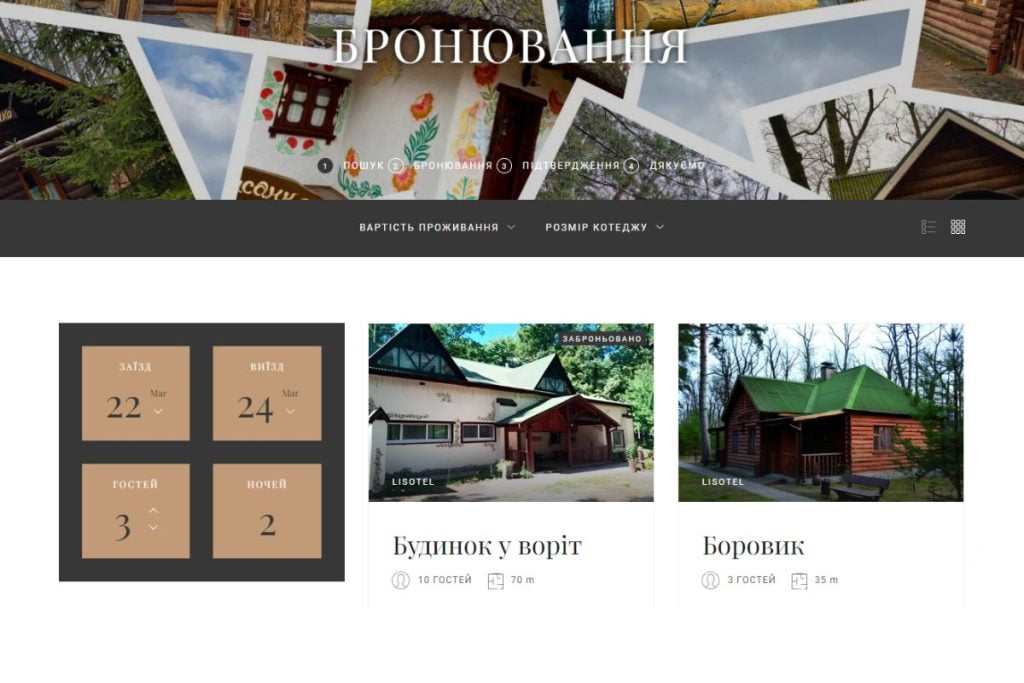
3. Next, click on the BOOK NOW button, or click on the house name if you need more information about the house:
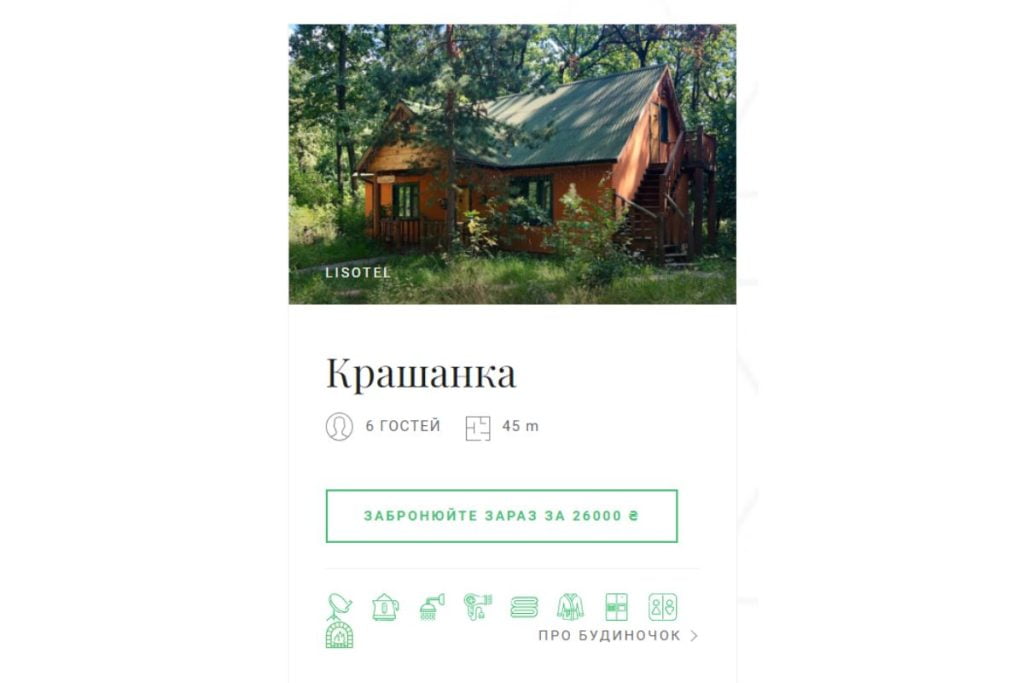
4. If you are going straight to booking, skip this step. If you decide to take a closer look at the house and it suits you, fill in the interface to the right of the description – select dates and number of guests:
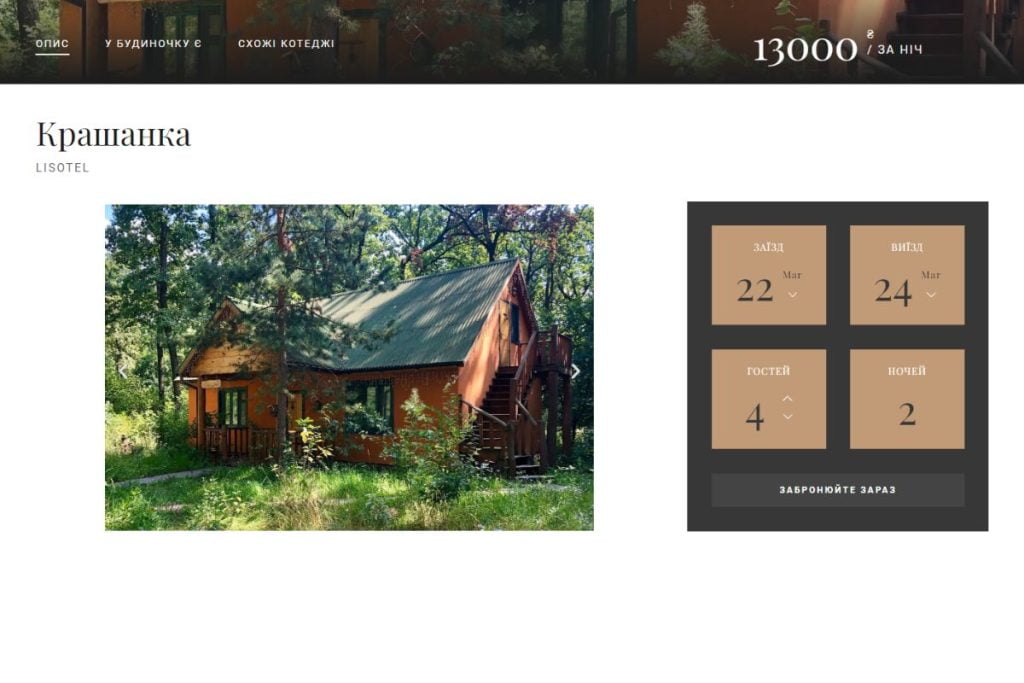
5. Fill out the registration form and click the CONFIRM button:
*Be sure to fill in the required fields marked with an asterisk
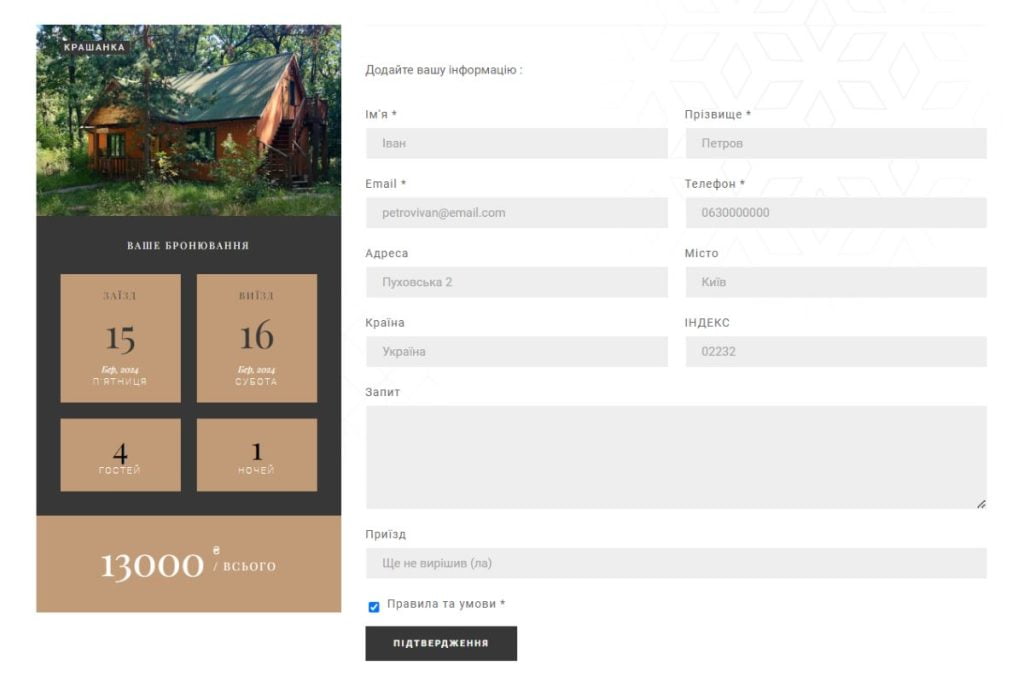
6. On the next page, check that your information is correct and click the BOOK NOW button:
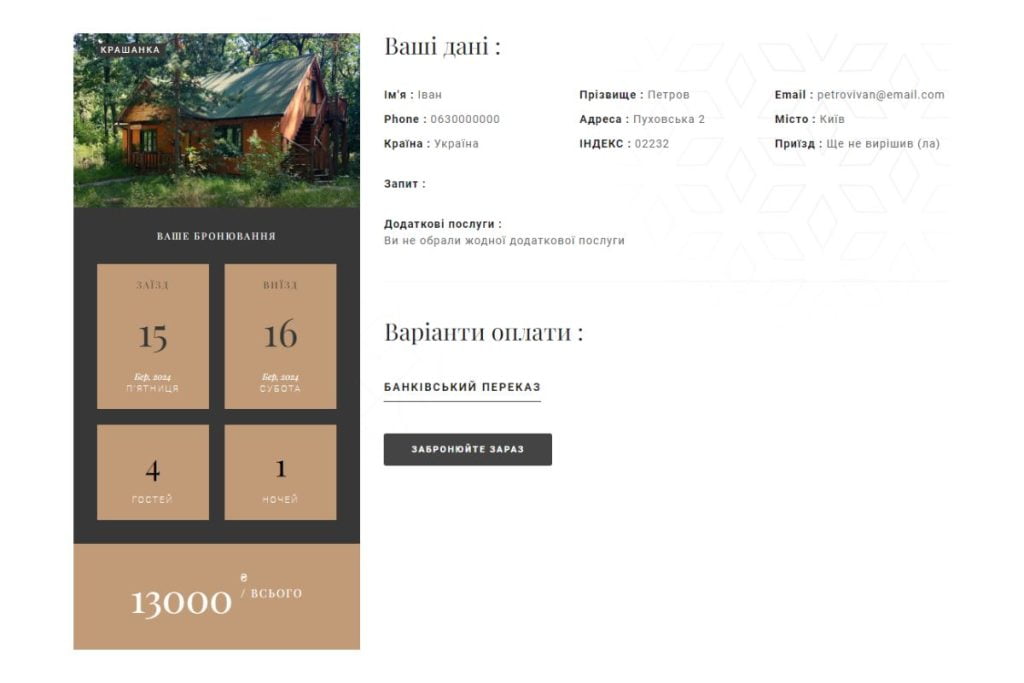
7. Congratulations, you have booked a house, expect a call from our manager:
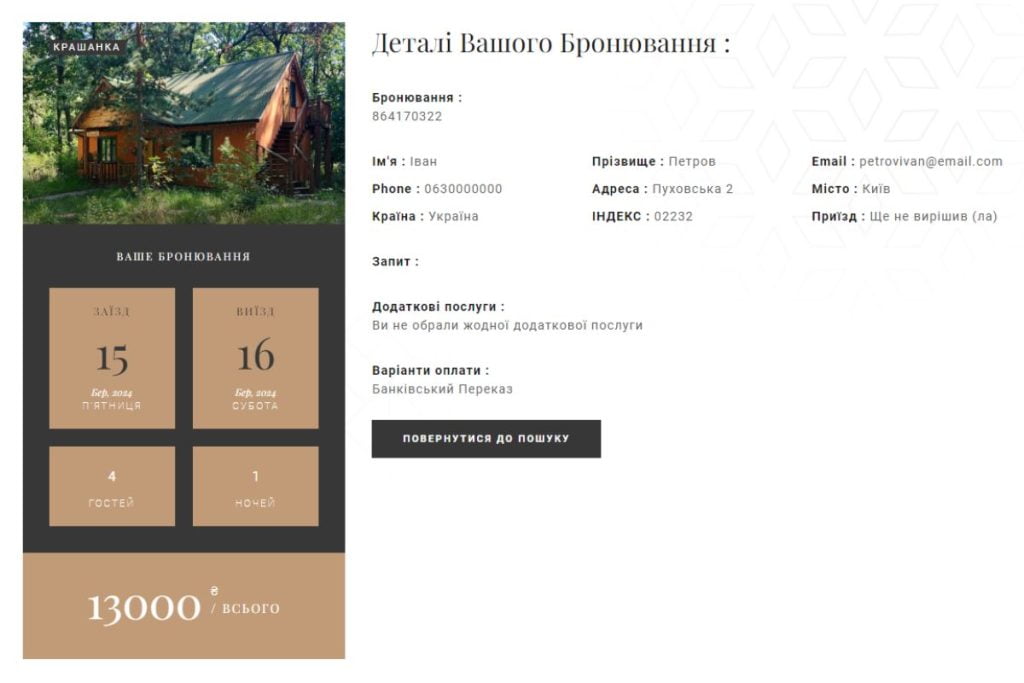
Contacts :
Rokytne, Kyiv region
[email protected]
+38 (099) 744 44 34
Call from 9:00 to 22:00